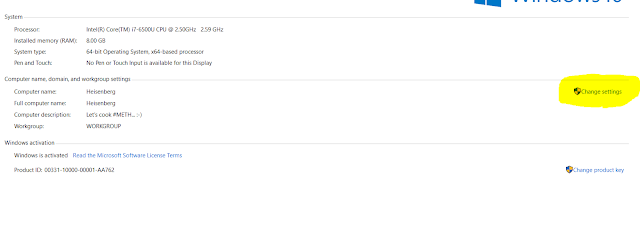June 17, 2021
Grab Free Udemy courses before coupon expires....
UDEMY FREE COURSES WITH CERTIFICATION FOR A LIMITED TIME.
1.Social media marketing strategy 2021. Launch your SMM!
2.Create a Members Only Blog using PHP, MySQL, & AJAX
3.JavaScript & jQuery - Certification Course for Beginners
4.PHP for Beginners 2021: The Complete PHP MySQL PDO Course
5.HTML, JavaScript, & Bootstrap - Certification Course
6.Bootstrap & jQuery - Certification Course for Beginners
7.JavaScript, Bootstrap, & PHP - Certification for Beginners
8.Mastering Python, Data Handling, Analysis and Visualization
9.Python Complete Course For Beginners