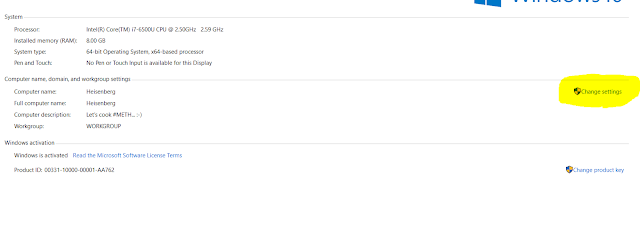SO windows 10 taking too much time to boot?Don't worry follow some tips to speed up booting time.
1. Press window key + R (run) and type temp and hit enter.
One folder will be appear . Just select all and delete it.
NOTE : Those are just temporary files it won't affect any process so just remove it.
2. Press window key + R (run) and type %temp% and hit enter.
Follow the same process which you have done earlier with temp folder.
3. Press window key + R (run) and type prefetch and hit enter.
Follow the same process which you have done earlier with temp folder.
4. Open system property. Then select change setting.
Click on settings....
Select Adjust for best performance....
Click ok to all the setting and you are done here...
Try and comment if it works... :-) :-)